|
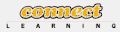
Connect Learning
presents
Adobe Dreamweaver CS4 Fundamentals On-Site Training
Build a successful Dreamweaver Web site
Course Description/Agenda
| Learn to build a website from the ground up. Dreamweaver is the gold standard for making websites. In this 3-day class you’ll learn how to design, develop, and maintain a fully functioning Web site. Topics includes new Dreamweaver CS4 features along with creating and applying style sheets, adding style with images and multimedia, publishing and maintaining a web site, and using hyperlinks to navigate throughout a website or link to other sites on the Internet. |
Goals
Build a successful Dreamweaver Web site. |
Audience
Lifelong learners new to Web work, including designers, graphic artists, technical writers, e-learning authors, and developers. |
PreRequisites
Comfortable use of Windows or Mac operating system. Frequent, competent use of one or more software applications. |
Next StepsCascading Style Sheet Fundamentals Flash Rich Content Creation Dreamweaver CS4 Advanced Cascading Style Sheets Advanced |
Outline
Jumpstart
- Overview of Dreamweaver features including what’s new in Dreamweaver CS4
- How websites work
- Introduction to HTML
- Creating, opening and saving documents
Creating and Managing a New Site - Defining a site
- Adding pages
- Managing Files and folders
- Defining page properties
Adding Text and Images - Typography on the web
- Adding text
- Introduction to styles
- Creating hyperlinks
- Relative vs. absolute links
- Linking to an email address
- Inserting images
- Image formats and resolution
Working with Cascading Style Sheets - Understanding Style Sheets
- Creating and modifying styles
- Advanced text formatting
- Internal vs. External Style Sheets
- Creating page layouts with CSS
Managing Site Design - Using Snippets
- Introducing Library items
- Creating new pages from templates
- Repeating regions
Using Tables - Using tables for layout
- Tables vs. CSS
Building Web Forms - How forms work
- Building a form
- Adding form validation
Managing Your Website
- Transfering files to a remote server
- Checking links sitewide
- Search engine optimization
- Site Launch Checklist
- Launching your site
|
|
 Add to favorites
Add to favorites
 Email this page
Email this page
|
 Add to favorites
Add to favorites Email this page
Email this page Add to favorites
Add to favorites Email this page
Email this page