|
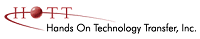
Hands-On Technology Transfer
presents
JavaScript Programming On-Site Training
This hands on JavaScript training course provides the knowledge necessary to design and develop dynamic Web pages using JavaScript.
Course Description/Agenda
Students Will Learn:
- JavaScript Language and Syntax
- JavaScript Directives
- Scripting CSS
- Creating and Using Functions
- JavaScript Objects
- Arrays
- Cookies
- Event Handling
Course Description: This hands on JavaScript training course
provides the knowledge necessary to design and develop dynamic Web pages using
JavaScript. It introduces students to JavaScript and how the language can be
used to turn static XHTML pages into dynamic, interactive Web pages. Students
will learn the syntax of the JavaScript language and how client-side scripts
interact with server-side programs. Additional topics include the Document
Object Model, form validation, cookies, how to create functions, and how to
create your own script files. Hands-on exercises are performed throughout each
day to demonstrate key concepts. At the end of this class, participants will
have the knowledge necessary to utilize the power of JavaScript to provide
dynamic content on their Web sites.
Course Prerequisites: Basic computer skills and knowledge of
HTML fundamentals including use of Cascading Style Sheets. Students who are not
familiar with HTML should register for the course "Web Site Development with
HTML/JavaScript".
JavaScript Programming Course Overview:
Introduction to Client-Side JavaScript
- Embedding JavaScript in an XHTML Document
- Evolution of the JavaScript Language
- JavaScript Versions and Browser Support
|
Statements and Operators
- Variable Declarations
- Assignment Operators and Statements
- Arithmetic Operators
- Logical Operators
- Comparison Operators
- String Operators
- Conditional Operators
- Operator Precedence
|
DOM/CSS Scripting
- Introduction to the Document Object Model (DOM)
- Using the getElementById method
- Modifying Page Content with the DOM
- Manipulating CSS using JavaScript
- Programmatic Access to CSS
|
Implementing Functions
- Defining Functions
- Invoking Functions
- Named and Anonymous Functions
- Passing Arguments
- Local vs. Global Variables
- Using the return Statement
|
Implementing Control Constructs
- Introduction to Conditional and Looping Constructs
- The if else Statements
- The do while Statements
- The for in Statements
- The switch Statement
|
JavaScript Objects
- The JavaScript Browser Object Model
- JavaScript Object Properties
- Object Methods
- The new Keyword
- The this Keyword
- Creating New Object Instances Using Constructor Functions
- String, Date and Array Objects
|
Fundamental JavaScript Directives
- Inline JavaScript
- Linking Web Pages to External JavaScript Files
- JavaScript Using <script> Tags and
Attributes
- Deferred scripts
- <noscript> Tags
|
Implementing Arrays
- Using Arrays in JavaScript
- Predefined JavaScript Object Arrays
- Creating Arrays
- Reading and Writing to an Array
- Common Array Properties and Methods
|
Cookies
- Overview of JavaScript Cookies
- Session and Persistent Cookies
- Using Cookies on a Web Page
- Common Uses of JavaScript Cookies
|
Common Applications
- Form Validation and Testing
- Working with Regular Expressions
- User Interaction
- Local Form Processing
- Object Detection
- Creating New Windows
- Adding Content to a Window
- Browser Awareness Using the navigator
Object
- Interactive Graphics
|
Event Handling
- The W3C and Internet Explorer Event Models
- The Event Object
- Registering JavaScript Events
- Inline Event Handlers
- Processing Keyboard and Mouse Events
|
|
|
 Add to favorites
Add to favorites
 Email this page
Email this page
|
 Add to favorites
Add to favorites Email this page
Email this page
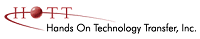
 On-Site Training
On-Site Training Seminar
Seminar