|
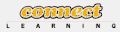
Connect Learning
presents
Adobe Flex 3 Developing Rich Client Applications On-Site Training
Bring the power of Rich Internet Applications to your web applications
Course Description/Agenda
| Flex 3: Developing Rich Client Applications provides experienced application developers with hands-on, practical experience using Flex. This three day course introduces developers to all the primary features of Flex they need to build a fully functional, well architected front end for a Rich Internet Application (RIA). |
Goals
Bring the power of Rich Internet Applications to your web applications. |
Audience
Application developers who want to build engaging web applications. |
PreRequisites
This course is designed for object-oriented developers who want to bring the power of Rich Internet Applications to their web applications. To gain the most from this class, you should - Be familiar with object oriented programming concepts
- Be familiar with XML terminology.
|
Next StepsTake Connect Learning's AIR: Building Desktop Applications with Flex 3 |
Outline
Unit 1. Introducing Flex 3 - Introducing Mastery Learning
- Understanding the Course Format
- Reviewing the course prerequisites
- Reviewing the course outline
- Setting up the application files
Unit 2. Understanding Rich Internet Applications - Understanding Adobe Flex 3
- Understanding Adobe Flex Builder
- Understanding the foundation of the RIA: Flash Player/Flash Virtual Machine
- Understanding the Flex application process flow
- Accessing remote data resources from a Flex application
- Getting help and other resources
Unit 3. Getting Started with Flex - Understanding the relationship between Eclipse and Flex Builder
- Explore the Flex Builder interface
- Create a project and your first application
- Debug a Flex application
- Access help in Adobe Flex
Unit 4. Learning Flex Fundamentals - Create a simple Flex application
- Display images
- Lay out a Flex application
- Use the Panel container
- Use the ControlBar container
- Add user interface controls
- Create data bindings between componenets
- Architect an application with MXML components
- Create properties and methods for MXML components
Unit 5. Handling Events - Understand events
- Create event handlers using inline ActionScript
- Handle events within ActionScript functions
- Place ActionScript functions in external files
- Understand the Event object
- Use the addEventListener() method
Unit 6. Laying out an Application Using Constraint-Based Layout - Use absolute positioning
- Position components within a Can
- Create a constraint-based layout using Flex Builder
- Create a constraint-based layout via MXML
- Use Enhanced Constraints
- Use a constraint-based layout within nested containers
Unit 7. Using View States for Application Design - Define view states
- Control view states
- Review the generated MXM
- Create view states that include custom component states
Unit 8. Creating Application Navigation - Understand navigator containers and controls
- Use the LinkBar control
- Use the TabBar control
- Use the ViewStack container
- Use the TabNavigator contain
- Use the Accordion container
- Use ButtonBar and ToggleButtonBar
- Use the ApplicationControlBar container
Unit 9. Customizing the Application - Customize the Flex application
- Modify Styles to change look-and-feel
- Use Themes
- Apply behaviors
- Apply transitions to view state changes
Unit 10. Using ActionScrript Data Models - Use the MVC design pattern
- Create an MXML data model
- Use ActionScript classes as a data model
- Create an ActionScript constructor with parameters
- Define class methods
Unit 11. Exchanging Data Between Components Using Custom Events - Understand the problem with bindings
- Create custom events
- Send data with a custom events
Unit 12. Creating Data Entry Forms - Use the Form container
- Share Form Data
- Validate form data
- Trigger validation
- Trigger validation with Actions
Unit 13. Retrieving XML Data with HTTPService - Retrieve XML data at runtime
- Handle results
- Handle results using an event handler
- Handle faults
- Make HTTP requests to different domains
- Make HTTP requests with parameter
Unit 14. Displaying Data Using the DataGrid - Use the DataGrid control
- Specify DataGrid columns
- Format DataGrid columns
- Use item renderers and item editors
- Inline item renderers and item editors
- Item renderer and item editor components
- Use the TileList and HorizontalList
- Use events and selected items with list-based components
|
|
 Add to favorites
Add to favorites
 Email this page
Email this page
|
 Add to favorites
Add to favorites Email this page
Email this page
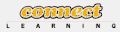
 On-Site Training
On-Site Training Seminar
Seminar