|
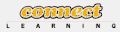
Connect Learning
presents
Adobe AIR Building Desktop Applications with Flex 3 On-Site Training
Build and deploy an Adobe Integrated Runtime (AIR) desktop application
Course Description/Agenda
Learn how to plan, develop, and deploy an AIR application.
Adobe AIR is a cross-operating system runtime that lets developers combine HTML, Ajax, Flash, and Flex to deploy Rich Internet Applications (RIAs) to the desktop. AIR applications are available virtually anywhere at any time, providing convenient desktop capabilities and working with local or server data.
AIR Applications are developed using modern, efficient programming methods.
Adobe AIR allows developers to use familiar tools such as Adobe Dreamweaver, Flex Builder, Flash CS3 Professional, Aptana Studio, and even Notepad to build their applications.
Applications built for AIR are deployed with a single application installer that works across multiple operating systems. These applications work with Adobe's servers and services to deliver rich experiences on the desktop. |
GoalsBuild and deploy an Adobe Integrated Runtime (AIR) desktop application. |
Audience
Learn with other Flex 3 programmers. |
PreRequisites
To be successful in this class you need to have already taken
Flex 3: Creating Rich Client Applications
AND
Flex 3: Integrating Data and Messaging with LiveCycle ES
OR
Have equivalent experience developing Flex 3 applications and integrating data and messaging. |
Objectives
- Create a Native Window; add chrome and transparency
- Control Window behavior
- Deploy and install your AIR application
- Use the Browse and Remove File components
- Interact with File objects; use file streams
- Create a directory
- Read, write and modify a binary file to the Desktop
- Connect to another Web Application
- Interact with a Remote Web Service
- Display HTML content
- Add Network Detection
- Move data using cut-and-paste and drag-and-drop
- Use an embedded SQL database to allow data to persist
- Use SQL Statements to update the database
- Add Security with an encrypted database and local storage.
- Prevent download attacks
- Add Desktop and System Tray icons
- Add an RSS feed
- Enable security checks
|
Next StepsUnder Consideration
You-Build-AIR
Develop an AIR Application for submission to the Adobe Exchange |
|
 Add to favorites
Add to favorites
 Email this page
Email this page
|
 Add to favorites
Add to favorites Email this page
Email this page
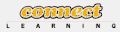
 On-Site Training
On-Site Training Seminar
Seminar