|
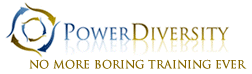
Power Diversity
presents
Excel® on Steroids for the Power User On-Site Training
Tools & tricks that are so powerful, they’re guaranteed to blow your mind!
Course Description/Agenda
If you use EXCEL personally or professionally, and you’d like to take your
skills to the next level—if you KNOW there is a faster, better way for you to
do things, but you don’t know what it is—If you know your EXCEL skills are
good, but want them to be GREAT — THIS COURSE IS FOR YOU.
A FEW OF THE PRACTICAL QUESTIONS MARTIN O’CONNOR WILL ANSWER FOR YOU:
- Can you show me the highest and best use for Advanced Filter and AutoFilter?
- How do I use the Function Palette?
- Can you help me efficiently demonstrate “what-if” scenarios?
- What is the quickest way to create a Macro with the Visual Basic Editor?
- How can I use Solver to solve problems?
- How can I simplify data entry by using data validation to limit menu and dialog
box choices?
- How do I use AutoFill and Advanced Filter options to pull out specific records?
HOW WILL YOU LEARN ALL OF THIS SO QUICKLY?
- Your Power Diversity Certified instructor will be using proven adult-learning
techniques in a classroom setting, and will avoid time-wasting group work
or follow-along-with-me exercises. If you’d like to follow along, you may, but
you will not be held back by novices asking where the refresh button is.
- Through years of experience, your expert speaker/instructor knows how
make certain there is NO YAWNING AND WAITING—JUST LEARNING,
AND COUNTING ALL THE AHA! MOMENTS.
- At Power Diversity, we create the ideal learning atmosphere—clear
instruction, workbooks, the opportunity to ask specific questions, and
handy reference materials for your immediate use.
Here’s just some of
what you’ll learn …
- Extreme time-saving tricks
and techniques that help
you-- get your work done
even faster-- with Excel
- How to create eye-catching,
professional-looking forms
such as invoices, time
sheets, purchase orders and
more using templates
- How to add and use the
Analysis ToolPak to analyze
complex data in a jiffy
- How to easily create a
PivotTable report to quickly
analyze volumes of data,
generate summary views,
see comparisons, and reveal
hidden patterns in your data
- How to add super power to
your spreadsheets with
Visual Basic® for
Applications, including a
quick way to learn VBA
syntax
- Simple step-by-step
instructions on how to
publish charts, worksheets,
a range of cells, and even
PivotTable reports to a Web
page, and how to make them
interactive so even the most
novice user can navigate like
a pro
- And TONS more!
WHEN THIS SEMINAR IS OVER, YOU’LL KNOW HOW TO:
- Use the “spinner button” for on-the-fly “what-if” analyses
- Use Scenario Manager to display different “what-if” scenarios together
- Make Goal Seek change variables to get the answer you desire
- Import information from a database into EXCEL, and keep the
connection for easy, on-click updating
- Grab up-to-date information from a Web page
- Easily develop dialogue sheets with text boxes, radio buttons, check
boxes, and pull down lists
- Draw out records using AutoFill and Advanced Filter
- Use Solver, a tool that allows you to input conditions, while EXCEL
figures out the answer
- Take Pivot Tables to the next level, by creating monthly, quarterly, and
yearly reports from daily input
- Use Pivot Charts to create visual representations of the Pivot Table
information
- Use Advanced Filters for the times you are looking for those “or”
situations
- Share workbooks so that more than one user can make changes to the
same workbook
- Undo changes to a workbook, that have already been saved
- Create Macros and begin to look at the language of Macros, in order to
save hours each week
- Use Visual Basic for Applications to create Macros that will execute
dozens of commands with one single click
- Create sophisticated and impressive charts and graphs
BONUS:
WOULD YOU LIKE TO ASK
YOUR EXCEL INSTRUCTOR
TO HELP YOU WITH YOUR
SPECIFIC SITUATION? YOU
CAN DURING THE
QUESTION & ANSWER
PORTION OF THIS
SEMINAR, OR YOU CAN
EVEN SEND YOUR
QUESTION IN ADVANCE
AND EVERYONE CAN
BENEFIT DURING THE
COURSE!
“This class was more than I
expected. Great class for any
and everyone to attend to
enhance their skills. Martin
O’Connor was an excellent
instructor—very personable
and knowledgeable. THANK
YOU!”
Bennie R. Sheppard,
Secretary,
USAF, Eglin AFB
“I wanted to cry when I realized
all the extra work I had been
doing with Excel! This has been
a wonderful eye opening
experience.”
Ciara Arellano, Accounts
Payable, Zanios Foods,
Albuquerque, NM
“This course was very complete
and understandable. It offered
information and tricks that will
help me save lots of time using
Excel. IT WAS A LOT MORE
THAN WHAT I EPXECTED!”
Linda Guillen, Customer Service
Supervisor, Smurfit Stone
Container,
El Paso, TX
|
 Add to favorites
Add to favorites
 Email this page
Email this page
|
 Add to favorites
Add to favorites Email this page
Email this page
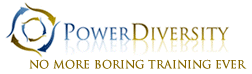
 On-Site Training
On-Site Training Seminar
Seminar