|
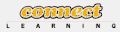
Connect Learning
presents
Adobe Photoshop CS3 Fundamentals On-Site Training
Learn how Photoshop thinks, grasp what it can do, and get going!
Course Description/Agenda
Gain competence with Photoshop CS3 by learning how to change elements portrayed in a photograph and how to make the photograph more effective.
If you've seen a photo that looked good on your screen turn to mud when printed, you'll want to soak up every technique covered in this class.
You'll take a giant step in confidence as you observe and practice essential skills. You'll leave this Connect Learning class knowing how to make a clean selection, how to crop a photo, and how to punch up a photo by correcting color and contrast. You'll know how to use layers, channels, and masks and most important, how to recover from an error. |
Goals
Learn how Photoshop thinks, grasp what it can do, and get going! |
Audience
Learn with other designers, graphic artists, Web masters, and developers eager to learn Photoshop, the gold standard for working with digital images. |
PreRequisites
Good mouse and Mac or Windows skills. Successful and frequent use of one or two software applications. Word and PowerPoint count. Knowing an Adobe software gives you an advantage, but is not required. |
Outline
Unit 1. Getting to Know the Work Area
- Use the tool options bar and other palettes
- Undo actions in Photoshop
- Customize the workspace
- Use Photoshop Help
- Use Adobe online services
Unit 2. Basic Photo Corrections
- The retouching process
- Resolution and image size
- Straighten and crop an image
- Make automatic adjustments
- Manually adjust the tonal range
- Remove a color cast
- Replace colors in an image
- Adjust lightness with the Dodge tool
- Adjust saturation with the Sponge tool
- Apply the Unsharp Mask filter
- Compare automatic and manual results
- Save the image for four-color printing
Unit 3. Retouching and Repairing
- Repair areas with the Clone Stamp tool
- Use the Spot Healing Brush tool
- Use the Healing Brush and Patch tools
- Retouch on a separate layer
Unit 4. Working with Selections
- About selecting and selection tools
- Use the Magic Wand with other selection tools
- Work with oval and circular selections
- Select with the lasso tools
- Rotate a selection
- Crop an image and erase within a selection
- Make a quick selection
Unit 5. Layer Basics
- About layers
- Use the Layers palette
- Rearrange layers
- Apply a layer style
- Flatten and save files
Unit 6. Masks and Channels
- Working with masks and channels
- Create a quick mask
- Edit a quick mask
- Save a selection as a mask
- View channels
- Adjust individual channels
- Load a mask as a selection
- Apply filters to a mask
- Apply effects using a gradient mask
- Resize the canvas
- Extract the paper texture
- Move layers between documents
- Colorize with an adjustment layer
- Group and clip layers
- Apply a mask from a saved selection
- Use type as a mask
Unit 7. Preparing Files for the Web
- Set up a Web Design workspace
- Create slices
- Add animation
- Animate a layer style
- Export HTML and images
- Add interactivity
Follow-upTo benefit most,go back through the exercises in your learning materials, using the exercise files on your CD. Work through all of the exercises, only the ones you need for your job, or just the ones you can't wait to try. The more you review shortly after the class, the more you will retain.
After working on Photoshop frequently or compulsively for a few months, return to Connect Learning for the Photoshop CS3 Advanced class.
If you haven't gotten to use Photoshop after your class, you may return to Connect Learning for a free refresher (provided we have a vacant seat) in classes for Photoshop CS3 Fundamentals. |
|
 Add to favorites
Add to favorites
 Email this page
Email this page
|
 Add to favorites
Add to favorites Email this page
Email this page
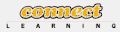
 On-Site Training
On-Site Training Seminar
Seminar