|
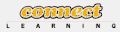
Connect Learning
presents
Adobe InDesign CS3 Fundamentals On-Site Training
Combine text and graphics into a polished, varied document that's easy to update.
Course Description/Agenda
| This two-day, task-oriented workshop teaches participants how to set up an InDesign document that is consistent and easy to edit. InDesign gives you precise control, and it's flexible enough to handle highly designed documents like magazines or brochures as well as more consistent documents like newsletters or books. |
Goals
Combine text and graphics into a polished, varied document that's easy to update. |
Audience
Learn with other professionals adding InDesign to their tool kit. |
PreRequisites
You'll need word processing or computer graphics skills and experience.
Follow-up - Take the InDesign CS3-Advanced class. In the forthcoming InDesign CS3: Long Documents class you'll learn to use the new long document features of InDesign CS3. |
Outline
Getting to Know the Work Area
- Use, view and arrange panels
- Customize your workspace
- Use the panel menus
- Change the magnification of your document, including View Commands
- Navigate your document 6 ways (page, scroll, navigation panel, keywords, links, and the index)
- Work with layers
- Use context menus
- Select objects
- Use online Help
Setting Up Your Document
- Specify custom page settings, including size
- Start and save a new document
- Create a master page
- Move guides to the master page
- Use a text frame to add a footer to the master page
- Make a placeholder master
- Apply the masters to document pages
- Override master-page items on document pages
- Edit the master pages
Working with Frames
- Modify and resize a text frame
- Modify and resize a graphics frame
- Wrap text around a graphic
- Resize and move an image in a frame
- Create a frame with columns
- Duplicate a frame and its contents
- Adjust the text inset within a frame
- Align multiple objects
- Change the shape of a frame
- Combine objects to make a new shape with Pathfinder
- Create type on a path
- Use the position tool
- Rotate an image within its frame
Importing and Editing Text
- Choose fonts
- Add text
- Create a headline and apply a style
- Load styles from another document
- Flow text automatically
- Flow text into an existing frame
- Use Semi-Auto flow to place text frames
- Align text vertically and horizontally
- Thread text from frame to frame
- Change the number of columns on a page
- Create and apply a character style
- Find and change text and formats
- Spell-check a story
- Edit with Drag and Drop
Working with Color
- Determine your commercial printer's requirements
- Add colors to the Swatches palette
- Apply colors to objects
- Create dashed strokes
- Create a tint
- Create a spot color
- Apply color to text
- Create and apply a gradient swatch
- Adjust the direction of the gradient blend
|
|
 Add to favorites
Add to favorites
 Email this page
Email this page
|
 Add to favorites
Add to favorites Email this page
Email this page
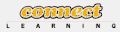
 On-Site Training
On-Site Training Seminar
Seminar