|
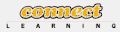
Connect Learning
presents
Adobe Acrobat 8 Professional On-Site Training
Create full-strength PDF (Portable Document File)documents for review and distribution.
Course Description/Agenda
| Convert files and Web pages to the PDF format and leverage Acrobat's many tools to review, secure, and distribute a variety of fully formatted documents, including forms and technical drawings. |
GoalsCreate full-strength PDF (Portable Document File)documents for review and distribution. |
AudienceAcrobat 8 Professional is for people who need to use all the capabilities of this increasingly important software. |
PreRequisitesCompetence with Microsoft Office software and a Web browser. |
Outline
Introducing Adobe Acrobat Professional - About Adobe PDF
- Designing documents for online viewing
- The Acrobat Work Area
- Using the How To window
- Using the Acrobat tools, toolbars, and task buttons
- Using Acrobat panels and context menus
- Navigating the document
- Printing PDF files
- Using the Complete Acrobat 8.0 Help
Converting Microsoft Office Files (Windows or Mac OS) to PDF - About PDFMaker
- Converting a Microsoft Word file to Adobe PDF
- Converting an Excel document and starting a review
- Converting and emailing a PowerPoint presentation
- Updating converted Web pages
Converting Graphics Files to Adobe PDF - Creating an Adobe PDF file from a TIFF file
- Adding a note
- Converting and combining different types of files
- Searching a PDF file
- Using the Print command to create Adobe PDF files
Combining files in Adobe PDF Packages - Collecting PDF files in a package
- Navigating and changing your PDF package
- Sorting and Searching your PDF package
- Printing PDF Packages
Modifying PDF Files - Editing pages
- Editing text
- Adding a bookmark
- Adding sound
- Adding and editing links
- Create an article thread
- Using a thumbnail to move pages
- Copying text and images from a PDF file
Converting email to Adobe PDF - Sorting email in PDF packages
- Adding email to a PDF package
- Migrating Outlook archives to PDF Packages
- Setting up automatic archiving in Outlook
Using Acrobat in a Document Review Cycle - Working with comments
- Exporting and importing comments
- Replying to comments
- Adding comments
- Summarizing comments
- Spell checking comments
- Printing comments
|
|
 Add to favorites
Add to favorites
 Email this page
Email this page
|
 Add to favorites
Add to favorites Email this page
Email this page
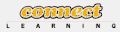
 On-Site Training
On-Site Training Seminar
Seminar