|
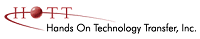
Hands-On Technology Transfer
presents
Advanced iOS Programming for iPhone® and iPad® Applications Using Objective-C (Canada) On-Site Training
Participants in this hands-on course will develop apps to interact with many of the hardware systems available on iPhone, iPad and iPod Touch hardware devices.
Course Description/Agenda
Students will learn how to use the camera and microphone for still
images, videos and audio. The course includes coverage of the Core Location
and Map Kit for GPS systems and the motion systems for the internal
gyroscope system.
Students will learn how to save and read files for local systems and how
to use the Core Data system to create local SQLite databases.
The course emphasizes Service Oriented Architecture (SOA), and students
learn how iOS apps interact with Web services through request/response
systems. Hands on practice includes implementing code to access a web
service asynchronously using SOAP.
Attendees also learn how to develop apps incorporating iCloud support,
and the requirements for sharing documents.
Comprehensive hands on exercises are integrated throughout to familiarize
students with many of the hardware systems and concepts needed for iOS apps,
as well as security concerns to address prior to launching iOS apps.
Exercises include use of the redesigned iOS7 UI controls and many of the new
features of the latest release of iOS.
Course Prerequisites: Strong experience with Objective-C
programming language and basic iOS application development. HOTT's
iOS Programming for iPhone and iPad Applications Using Objective-C course
strongly recommended.
What You Will Learn
- File Management and Persisting Files
- Core Data and iCloud Systems
- Database Development and SQLite Programming
- Hardware Camera System and Image Capturing
- Audio and Video Recording/Playback
- Core Motion for Gyroscope and Accelerometer Systems
- Core Location and an Introduction to MapKit for GPS Systems
- Network Communication
- Web Service Interaction, XML Parsing and RESTful Web Service
Interaction
- Cross Platform Considerations and Universal Apps
- C++ Support and Basic Graphical Applications
Course Overview
iOS File Manager System
- Directory Structure
- File Detection
- Basic File Instructions
|
File Saving and Loading
- File Manipulation
- Saving and Loading Files
- Archiving and Unarchiving to Files
|
Core Data and Database Development
- Core Data Managed Object Model
- SQLite Database Support
- Core Data Classes and Programming Protocol
- Apple iCloud Storage
|
Internet Communication
- Communication Using Internet Protocols
- Using the HTTP Request/Response System
|
Hardware Camera Use
- Camera Detection
- Image Capture
- Image Display Options
|
Web Service Support
- Exploiting Service Oriented Architecture
- Creating Apps that Use Web Services
- Advantages of Using RESTful Web Services
|
Audio Systems
- Recording
- Playback
- Streaming
- Overview of the OpenAL Sound Engine
|
XML Parsing
- Using DOM and SAX Parsers
- Using Built-in XML Parsers
|
Video Systems
- Recording
- Playback
- Saving Locations
|
Multi-Platform Development
- Creating Apps that Work on iPhone and iPad
- Creating User Interfaces for Multiple Screen Resolutions
- Detecting and Using Hardware at Runtime
|
Core Motion System
- Gyroscope Detection
- Precise Measurement of Device Orientation
- Shake Gesture Recognition
|
Games and Graphics Support
- Creating a Simple Game Using Cocoa Graphics
- 2D and 3D Graphics Support
|
Core Location System
- MapKit Introduction
- CoreLocation Library Development
- Input and Display of GPS Information
|
Security Considerations
- Encrypting Files
- Setting Phone Security
- Accessing Keychain Settings
|
iPad? and iPhone? are trademarks of Apple Inc., registered in
the U.S. and other countries.
|
 Add to favorites
Add to favorites Email this page
Email this page
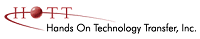
 On-Site Training
On-Site Training Seminar
Seminar